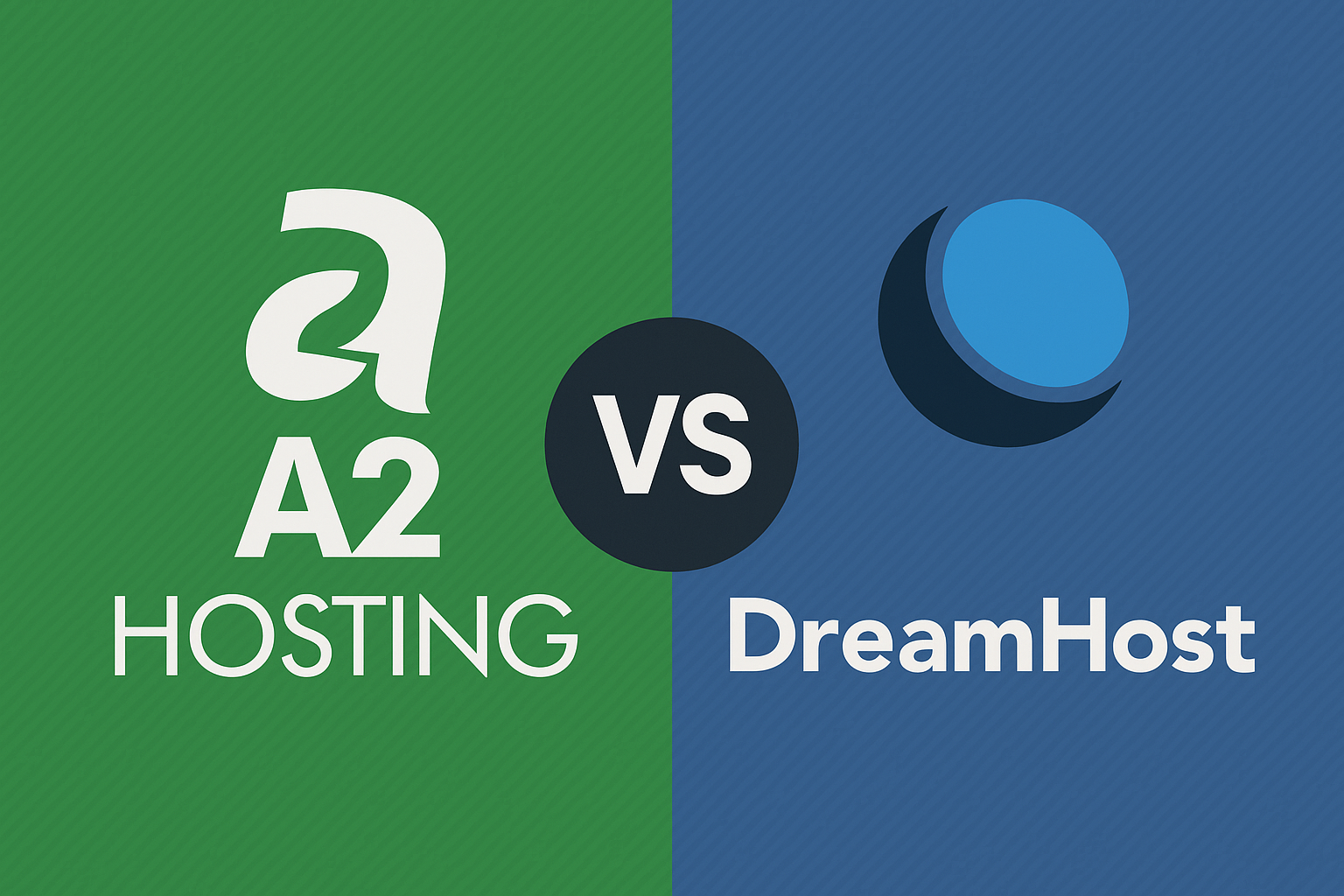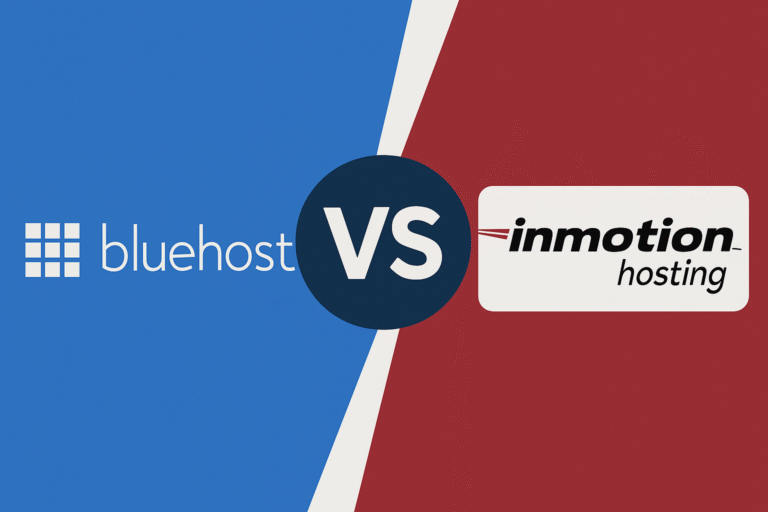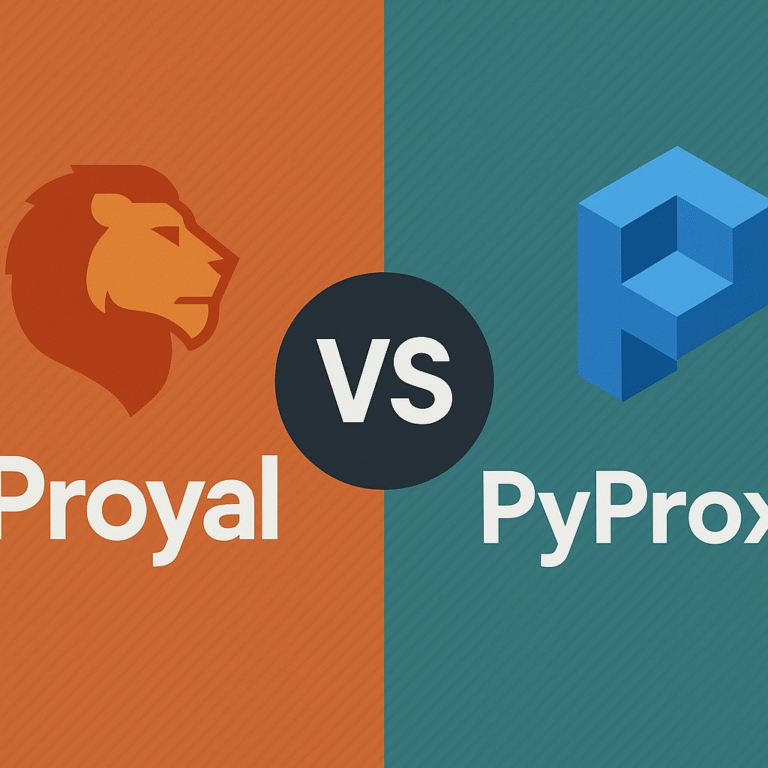A2 Hosting vs DreamHost: My Honest Experience After Using Both for 3+ Years
I’ve been running websites for over a decade now, and I’ll be honest – I’ve switched hosting providers more times than I’d like to admit. Sometimes it was for better pricing, other times for improved performance, and occasionally because of frustrating support experiences that left me pulling my hair out.
Over the past three years, I’ve had extensive experience with both A2 Hosting and DreamHost. I’ve run multiple sites on each platform, dealt with their support teams during late-night emergencies, and watched my sites grow from small blogs to traffic-heavy businesses. Today, I want to share my real-world experience with both hosts to help you make the right choice.
Let me walk you through nine crucial factors based on what I’ve actually experienced, not just what their marketing pages promise.
1. Speed and Performance: Where I Really Felt the Difference
Speed was actually what drove me to try A2 Hosting in the first place. I was getting frustrated with my previous host, and A2’s “Turbo” marketing caught my attention.
My A2 Hosting Experience: When I first moved my main business site to A2’s Turbo Boost plan, I was genuinely impressed. My WordPress site, which used to take 3-4 seconds to load, suddenly dropped to under 2 seconds. The difference was noticeable, especially on mobile. I particularly loved their Turbo Servers – the NVMe SSD storage and LiteSpeed web server combo really delivered on the speed promises.
My DreamHost Experience: DreamHost’s performance surprised me in a different way. While they don’t have the flashy “Turbo” branding, my site consistently loaded in 2-3 seconds, which is perfectly respectable. Their SSD storage across all plans is a nice touch, and I never experienced the random slowdowns that plagued my previous hosts.
My Winner: A2 Hosting – The Turbo Servers genuinely deliver faster speeds, though DreamHost isn’t far behind for most everyday use cases.
2. Pricing: What I Actually Paid (And the Surprises)
This is where things get interesting, because the advertised prices don’t tell the whole story.
What I Paid with A2 Hosting: I started with their Drive plan at $5.99/month, but here’s what caught me off guard – no free domain included. That added another $12/year to my costs. However, I appreciated that their renewal rates weren’t dramatically higher than the introductory prices, which has burned me with other hosts before.
What I Paid with DreamHost: I went with their Shared Unlimited plan at $3.95/month, and getting the free domain was a nice bonus. What I really appreciated was their transparent pricing – the renewal rate was exactly what they said it would be. No nasty surprises when my plan renewed.
My Winner: DreamHost – Between the free domain and consistently lower costs, my wallet definitely preferred DreamHost.
3. Customer Support: When Things Go Wrong at 2 AM
I’ve had to contact both support teams multiple times, and the differences were significant.
My A2 Hosting Support Experience: I’ll never forget the time my site went down during a product launch (because that’s when these things always happen, right?). I jumped on their live chat at 1:30 AM, and within 5 minutes, I was talking to someone who actually knew what they were doing. No script reading, no “have you tried turning it off and on again?” The tech identified a plugin conflict and had me back online in under 20 minutes.
My DreamHost Support Experience: DreamHost’s support was more hit-or-miss for me. When I had a simple billing question, they were great – quick and helpful. But when I ran into a complex database issue, I felt like I was being bounced between different support levels. It took three separate conversations over two days to resolve what should have been a straightforward problem.
My Winner: A2 Hosting – Their “Guru Crew” really knows their stuff, and I never felt like I was talking to someone reading from a script.
4. Ease of Use: The Daily Experience
My A2 Hosting Experience: A2 uses cPanel, which I was already familiar with from other hosts. Everything was where I expected it to be – file manager, email settings, database access. The one-click WordPress installer worked flawlessly, and I had my test site up in under 5 minutes.
My DreamHost Experience: DreamHost’s custom panel took some getting used to. It looks more modern than cPanel, I’ll give them that, but I found myself hunting for features that would have been obvious in cPanel. The WordPress installer was just as easy as A2’s, but managing multiple sites felt less intuitive.
My Winner: A2 Hosting – Call me old-fashioned, but cPanel just works better for me. If you’re new to hosting, either interface is learnable, but cPanel has more resources available online.
5. Uptime and Reliability: The Numbers Don’t Lie
I’m a bit obsessive about monitoring my sites’ uptime, so I have real data on this one.
My A2 Hosting Experience: Over 18 months with A2, I tracked 99.94% uptime across three different sites. I had two brief outages – one scheduled maintenance that they warned me about, and one unexpected issue that lasted about 45 minutes. Their status page kept me informed throughout both incidents.
My DreamHost Experience: DreamHost delivered 99.97% uptime for me over a 15-month period. I experienced one longer outage (about 2 hours) but otherwise rock-solid performance. They were slower to communicate during the outage, which was frustrating.
My Winner: Tie – Both performed excellently, and the differences I experienced were minimal.
6. Security Features: Peace of Mind Matters
I’ve dealt with malware infections before, so security is something I take seriously.
My A2 Hosting Experience: A2’s security impressed me from day one. The free SSL certificates were automatically installed, and I loved their HackScan feature on the Turbo plans. When I accidentally left an old plugin unpatched and got some malware, their virus scanning caught it before I even noticed. The cleanup was automatic.
My DreamHost Experience: DreamHost covers the basics well – free SSL, DDoS protection, regular backups. I never had security issues with them, but I also felt like I had to be more proactive about security than with A2. Their security monitoring is solid, just not as comprehensive.
My Winner: A2 Hosting – The extra security layers, especially HackScan, gave me more peace of mind.
7. WordPress Optimization: For My WordPress Sites
Most of my sites run on WordPress, so this was crucial for me.
My A2 Hosting Experience: A2’s A2 Optimized WordPress plugin was a game-changer. It automatically configured caching and optimization settings that would have taken me hours to set up manually. My WordPress sites felt snappier, and I didn’t have to mess with complicated caching plugins.
My DreamHost Experience: Being an official WordPress.org recommended host, I expected great things from DreamHost. They delivered with excellent WordPress integration, automatic updates, and staging sites. Their WordPress-specific support team really knew their stuff when I needed help with theme conflicts.
My Winner: DreamHost – The official WordPress partnership shows, and their WordPress expertise is genuinely superior.
8. Scalability: Growing My Sites
As my sites grew, I needed to understand my upgrade options.
My A2 Hosting Experience: When one of my sites started getting serious traffic, A2 made upgrading seamless. I moved from shared hosting to a VPS without any downtime, and they handled the migration. The performance improvement was immediate and noticeable.
My DreamHost Experience: DreamHost’s scalability options impressed me more. When I outgrew shared hosting, they offered more choices – VPS, dedicated servers, and their DreamCompute cloud platform. The migration tools were excellent, and I appreciated having more options for growth.
My Winner: DreamHost – More scaling options and better migration tools make growth easier.
9. Extra Features: The Little Things That Add Up
My A2 Hosting Experience: I loved getting free website migration when I switched to A2 – they handled moving my sites from my previous host without any headaches. The Cloudflare CDN integration was easy to set up, and being able to choose my data center location was a nice touch for my local business sites.
My DreamHost Experience: DreamHost’s 97-day money-back guarantee gave me confidence to try them out – that’s more than three months to decide if you’re happy. The free domain privacy protection saved me another $10/year, and I appreciated their commitment to renewable energy for their servers.
My Winner: DreamHost – The longer guarantee and extra included features provide more value.
The Verdict: Which One Do I Actually Recommend?
After using both extensively, here’s my honest recommendation based on your situation:
I’d Choose A2 Hosting If:
- Speed is your absolute top priority (those Turbo Servers are real)
- You want the best possible customer support experience
- You’re comfortable with cPanel and don’t need hand-holding
- You’re running a business site where every second of load time matters
I’d Choose DreamHost If:
- You’re starting out and want the best value for money
- You’re building primarily WordPress sites
- You want a host that gives you time to make up your mind (97-day guarantee)
- Environmental responsibility matters to you
My Final Thoughts
Honestly? You can’t go wrong with either choice. I’m still using both hosts for different projects because they each excel in different areas. A2 Hosting feels more premium – faster speeds, better support, more security features. DreamHost feels more practical – better value, stronger WordPress focus, and more room to grow.
The most important thing is to actually get started. I spent way too much time in analysis paralysis early in my web journey, switching hosts every few months. Both A2 Hosting and DreamHost are solid choices that will serve you well.
Pick the one that fits your current needs and budget, then focus on creating great content. You can always migrate later if your needs change – I’ve done it plenty of times, and it’s never as scary as it seems!