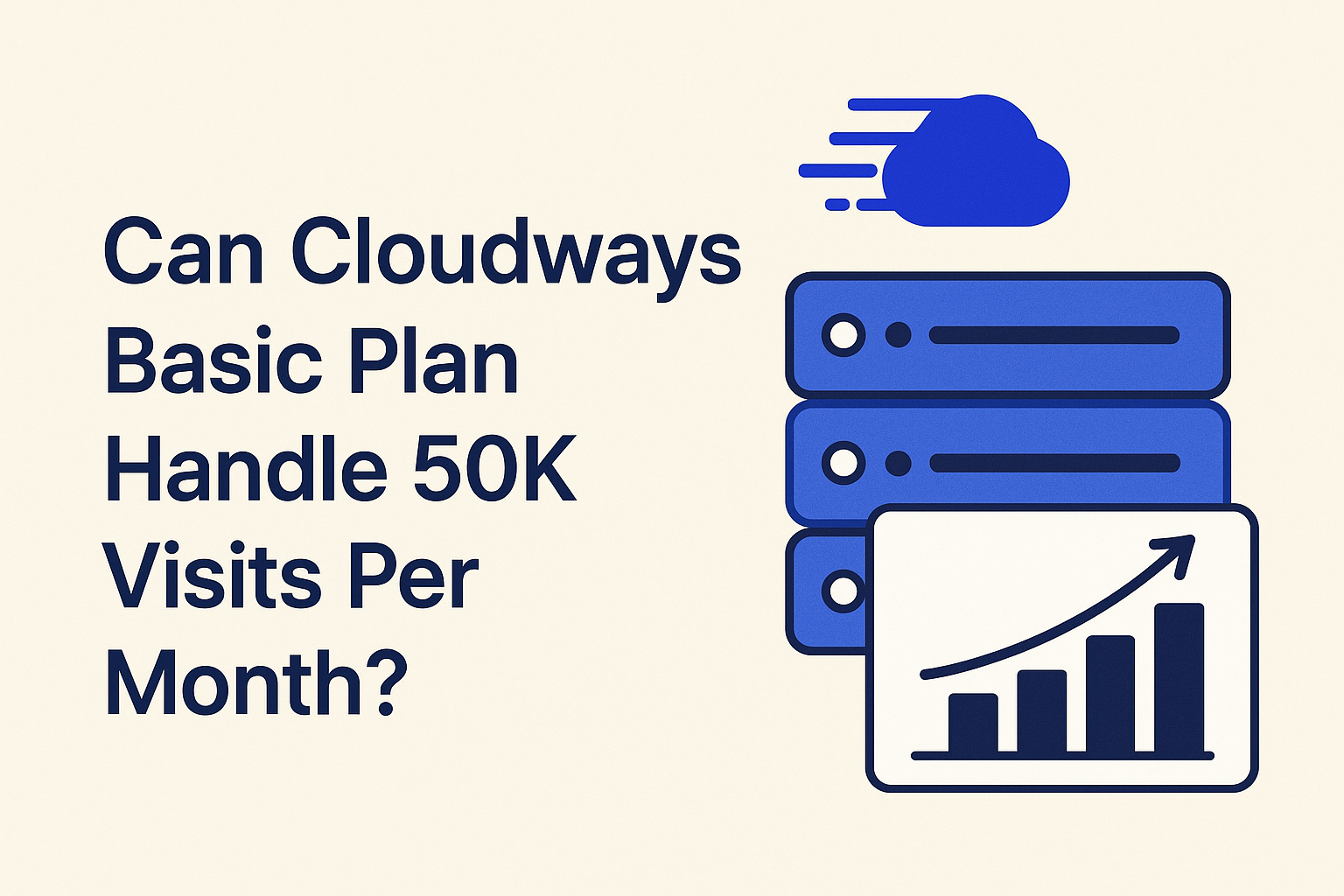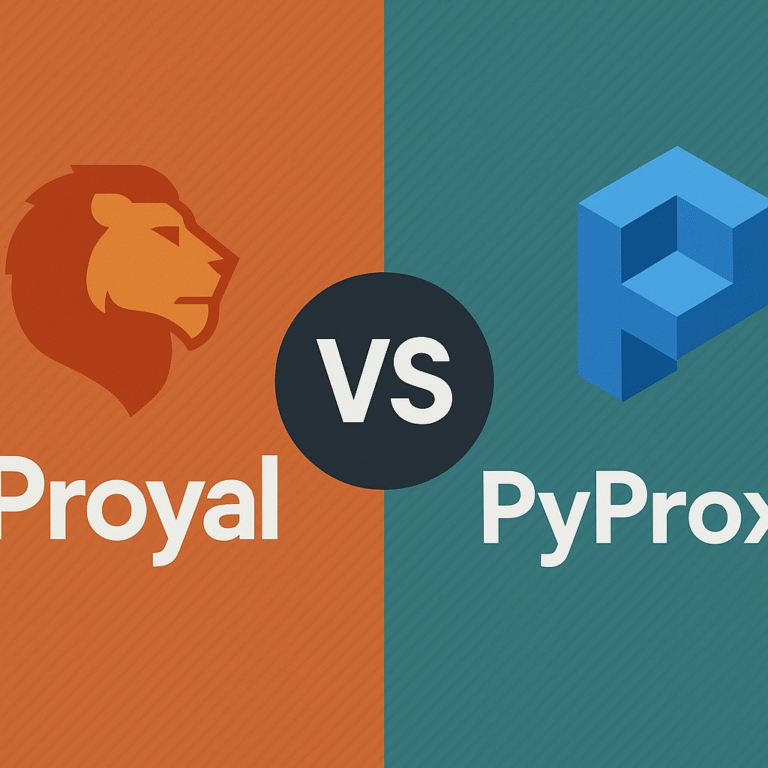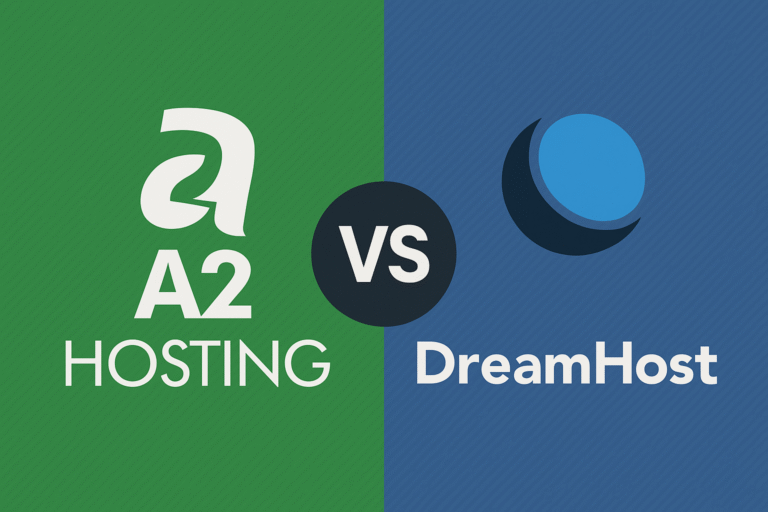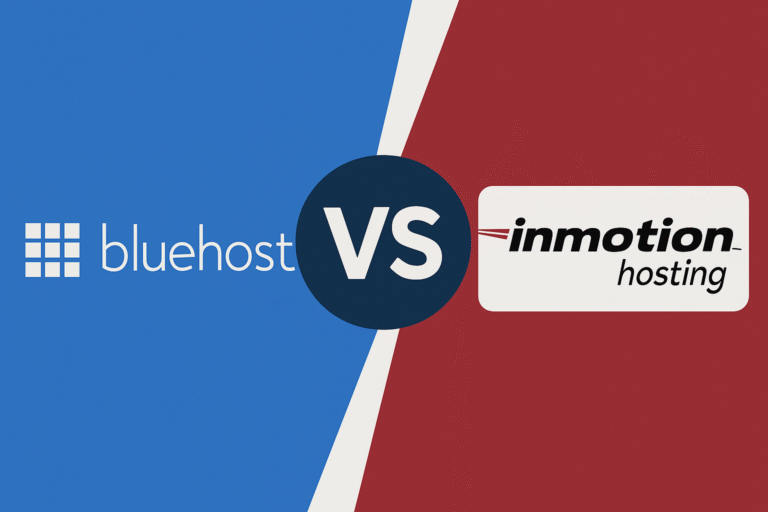Can Cloudways Basic Plan Handle 50K Visits Per Month? A Detailed Analysis
In short, it can handle 50k visitors per month, but there are many things you must know before going for cloudways basic shared hosting plan.
When it comes to choosing the right hosting solution for your growing website, one question consistently tops the list of concerns for website owners: “Will my hosting plan handle the traffic I’m expecting?”
If you’re eyeing Cloudways and anticipating around 50,000 monthly visits, you’ve landed on one of the most critical decisions for your online success.
In this comprehensive guide, we’ll dissect every aspect of Cloudways’ basic plan performance, analyze real-world scenarios, and provide you with the insights needed to make an informed hosting decision.
Whether you’re launching a new project or scaling an existing one, understanding your hosting limitations before you hit them is crucial for maintaining optimal user experience and business growth.
The Current Web Hosting Landscape
Before diving into Cloudways specifically, it’s worth understanding where managed cloud hosting fits in the broader hosting ecosystem.
The web hosting industry has evolved dramatically, with top hosting providers in 2025 offering increasingly sophisticated solutions to meet diverse needs.
Traditional shared hosting, while still popular for beginners, often falls short when websites start receiving substantial traffic.
This is where the debate between shared hosting vs managed WordPress hosting becomes particularly relevant. Cloudways positions itself in the managed cloud hosting space, promising the performance benefits of cloud infrastructure with the simplicity of managed hosting.
Understanding Cloudways: A Quick Overview
Cloudways has carved out a unique niche in the hosting market by offering managed cloud hosting that bridges the gap between shared hosting and complex cloud infrastructure management.
Their platform allows users to deploy applications on major cloud providers like DigitalOcean, AWS, Google Cloud, and Vultr without dealing with the technical complexities typically associated with cloud hosting.
What makes Cloudways particularly appealing is their approach to scalability and performance optimization.
Unlike traditional hosting providers that lock you into rigid plans, Cloudways offers flexible resource allocation that can be adjusted as your needs grow.
This flexibility is one of the reasons many developers and business owners love Cloudways – you’re not paying for resources you don’t need, and you can scale up seamlessly when required.
Cloudways Basic Plan: Detailed Specifications and Limitations
Core Configuration
The entry-level Cloudways plan, starting at $14/month on DigitalOcean (prices may vary by cloud provider), includes:
- RAM: 1 GB
- CPU: 1 vCPU core
- Storage: 25 GB SSD
- Bandwidth: 1 TB
- Free SSL Certificate: Let’s Encrypt integration
- Automated Backups: Daily backups with easy restoration
- 24/7 Support: Live chat and ticketing system
- Server Management: Fully managed infrastructure
- Application Management: One-click app installations
- CDN Integration: CloudFlare integration available
What These Specifications Really Mean
While these numbers might look adequate on paper, understanding their real-world implications is crucial for making an informed decision.
1 GB RAM Limitation: RAM is arguably the most critical resource for web applications. With only 1 GB available, you’re looking at:
- WordPress core: ~50-100 MB
- Operating system overhead: ~200-300 MB
- Web server (Apache/Nginx): ~50-100 MB
- Database (MySQL): ~100-200 MB
- PHP processes: ~200-400 MB (varies significantly with traffic)
- Available for peak traffic: ~200-400 MB
This leaves very little headroom for traffic spikes or resource-intensive operations.
Single CPU Core Constraint: Modern websites rarely utilize just one processing thread. A single CPU core can become a significant bottleneck when:
- Multiple users access the site simultaneously
- Complex database queries are executed
- Image processing or file uploads occur
- Background tasks run (backups, updates, maintenance)
25 GB Storage Considerations: While 25 GB might seem sufficient initially, consider:
- WordPress installation: ~50 MB
- Themes and plugins: 100-500 MB
- Media uploads: Grows continuously
- Backup storage: Can consume significant space
- Log files: Accumulate over time
- Database growth: Increases with content and users
The 50,000 Monthly Visits Reality Check
Breaking Down the Numbers
50,000 monthly visits translates to:
- Daily average: ~1,667 visits
- Hourly average: ~69 visits
- Peak hour potential: 200-350 visits (3-5x average)
- Concurrent users during peaks: 20-50 users
However, these averages don’t account for the unpredictable nature of web traffic, which can spike dramatically due to:
- Social media mentions or viral content
- Email marketing campaigns
- Search engine algorithm changes
- Seasonal events or promotions
- News coverage or press mentions
Traffic Pattern Analysis
Real-world traffic patterns are rarely uniform. Most websites experience:
Time-based Variations:
- Higher traffic during business hours
- Weekend vs. weekday differences
- Seasonal fluctuations
- Geographic time zone considerations
Content-driven Spikes:
- New content publication surges
- Social sharing amplification
- Influencer mentions or collaborations
- Viral content unexpected popularity
Campaign-driven Traffic:
- Email marketing campaign launches
- Paid advertising campaign results
- Product launches or announcements
- Limited-time offers or sales
Website Types and Resource Requirements: A Detailed Analysis
Low-Resource Websites: The Sweet Spot for Basic Plans
Certain types of websites can potentially handle 50,000 monthly visits on Cloudways’ basic plan:
Simple Business Websites:
- Static content with minimal dynamic elements
- Contact forms and basic functionality
- Limited media content
- Few or no plugins
- Estimated resource usage: 60-70% of available resources
- Performance expectation: Good to excellent
Basic Blogs:
- Text-heavy content with occasional images
- Standard WordPress themes
- Essential plugins only (SEO, caching, security)
- Moderate commenting activity
- Estimated resource usage: 70-80% of available resources
- Performance expectation: Good with proper optimization
Landing Pages:
- Single-purpose pages with focused content
- Minimal navigation and interactive elements
- Optimized for conversions rather than content volume
- Limited backend processing requirements
- Estimated resource usage: 50-60% of available resources
- Performance expectation: Excellent
Medium-Resource Websites: The Challenge Zone
These websites might struggle on the basic plan with 50K monthly visits:
Content-Heavy Blogs:
- Extensive media libraries (images, videos)
- Multiple categories and complex navigation
- Social sharing and commenting systems
- Email subscription integrations
- Estimated resource usage: 80-95% of available resources
- Performance expectation: Marginal to poor during traffic spikes
Small E-commerce Stores:
- Product catalogs with image galleries
- Shopping cart and checkout functionality
- User account management
- Inventory tracking systems
- Payment gateway integrations
- Estimated resource usage: 90-100%+ of available resources
- Performance expectation: Poor to unacceptable
Membership Sites:
- User authentication and authorization
- Protected content delivery
- Member dashboards and profiles
- Community features (forums, messaging)
- Estimated resource usage: 85-100%+ of available resources
- Performance expectation: Poor with frequent timeouts
High-Resource Websites: Definitely Need More Power
These websites will almost certainly require more than the basic plan:
Large E-commerce Platforms:
- Extensive product catalogs (hundreds/thousands of products)
- Complex filtering and search functionality
- Multiple payment and shipping options
- Inventory management systems
- Customer service integrations
- Required resources: Minimum 4GB RAM, multiple CPU cores
- Performance expectation on basic plan: Unacceptable
News and Magazine Sites:
- High-frequency content publishing
- Complex categorization and tagging systems
- Comment management and moderation
- Advertisement management systems
- Social media integration
- Required resources: Minimum 2-4GB RAM, multiple CPU cores
- Performance expectation on basic plan: Poor to unusable
Web Applications:
- Custom functionality and user interactions
- Real-time data processing
- API integrations and third-party services
- Complex user workflows
- Required resources: Varies significantly, but typically 4GB+ RAM
- Performance expectation on basic plan: Likely to fail
Performance Optimization: Maximizing Basic Plan Potential
If you’re determined to make the basic plan work for 50,000 monthly visits, implementing comprehensive optimization strategies is essential.
Caching Strategy Implementation
Server-Level Caching: Cloudways provides built-in server-level caching through Varnish and Redis:
- Varnish Cache: Stores full page renders in memory for lightning-fast delivery
- Redis: Handles object caching for database query results
- Benefits: Can reduce server load by 60-80% for repeat content
Application-Level Caching: WordPress-specific caching plugins can provide additional performance benefits:
- WP Rocket: Premium option with comprehensive optimization features
- W3 Total Cache: Free plugin with extensive configuration options
- WP Super Cache: Simple, effective caching solution
- LiteSpeed Cache: High-performance option if using LiteSpeed servers
CDN Integration: Content Delivery Networks can significantly reduce server load:
- CloudFlare: Free tier available with basic DDoS protection
- MaxCDN: Specialized in content delivery optimization
- AWS CloudFront: Enterprise-grade CDN solution
- Benefits: Can reduce origin server requests by 70-90%
Database Optimization Techniques
Query Optimization:
- Identify and eliminate slow database queries
- Add appropriate database indexes
- Optimize WordPress database through plugins like WP-Optimize
- Remove unnecessary data (spam comments, post revisions, expired transients)
Database Configuration:
- Tune MySQL/MariaDB settings for available resources
- Implement query caching
- Optimize database table structure
- Regular database maintenance and cleanup
Content Optimization Strategies
Image Optimization:
- Compress images without quality loss using tools like TinyPNG or ShortPixel
- Implement next-gen image formats (WebP, AVIF)
- Use lazy loading to defer off-screen image loading
- Optimize image dimensions for actual display sizes
Code Optimization:
- Minify CSS and JavaScript files
- Remove unused CSS and JavaScript
- Combine multiple files to reduce HTTP requests
- Implement critical CSS for above-the-fold content
Theme and Plugin Optimization:
- Choose lightweight, well-coded themes
- Regularly audit and remove unnecessary plugins
- Keep themes and plugins updated for performance improvements
- Use plugin alternatives that consume fewer resources
Monitoring and Performance Measurement
Key Metrics to Track
Server Resource Usage:
- RAM utilization during peak traffic periods
- CPU usage patterns and spikes
- Disk I/O performance metrics
- Network bandwidth consumption
Website Performance Metrics:
- Page load times across different content types
- Time to First Byte (TTFB) measurements
- Core Web Vitals (LCP, FID, CLS)
- User experience metrics and bounce rates
Traffic Analytics:
- Concurrent user patterns during peak periods
- Traffic source analysis and behavior patterns
- Page popularity and resource consumption per page
- Mobile vs. desktop performance differences
Tools and Monitoring Solutions
Server Monitoring:
- Cloudways built-in monitoring dashboard
- New Relic for comprehensive application monitoring
- Pingdom for uptime and performance tracking
- Google PageSpeed Insights for Core Web Vitals
WordPress-Specific Tools:
- Query Monitor plugin for database query analysis
- P3 Plugin Performance Profiler for plugin impact assessment
- GTmetrix for detailed performance analysis
- WebPageTest for comprehensive loading analysis
Warning Signs: When to Upgrade Your Plan
Performance Red Flags
User Experience Indicators:
- Page load times consistently exceeding 3 seconds
- Increased bounce rates, particularly on high-traffic pages
- User complaints about site speed or accessibility
- Decreased conversion rates or engagement metrics
Technical Performance Indicators:
- Server resource usage consistently above 85%
- Frequent 503 Service Unavailable errors
- Database connection timeouts during traffic peaks
- Memory limit errors in server logs
Business Impact Indicators:
- Lost sales or leads due to site performance issues
- Negative impact on search engine rankings
- Decreased user satisfaction scores
- Increased customer service inquiries about site issues
Traffic Growth Indicators
Organic Growth Patterns:
- Steady month-over-month traffic increases
- Improved search engine rankings driving more traffic
- Growing social media presence and referral traffic
- Increasing direct traffic from returning users
Campaign-Driven Growth:
- Planned marketing campaigns expected to drive traffic surges
- Product launches or major announcements
- Seasonal traffic patterns requiring additional capacity
- Press coverage or publicity expected to generate traffic spikes
Scaling Strategies: Beyond the Basic Plan
Immediate Upgrade Options
Cloudways Plan Progression:
- 2GB Plan ($28/month): Doubles available RAM and improves CPU allocation
- 4GB Plan ($56/month): Suitable for most medium-traffic websites
- 8GB Plan ($112/month): Handles high-traffic sites with complex functionality
Horizontal Scaling Options:
- Multiple server deployment for load distribution
- Database server separation for improved performance
- Content delivery network expansion for global reach
Long-Term Scaling Considerations
Cloud Provider Migration: Cloudways supports multiple cloud providers, each with different performance characteristics:
- DigitalOcean: Cost-effective for small to medium applications
- AWS: Enterprise-grade performance and global infrastructure
- Google Cloud: Advanced machine learning and analytics integration
- Vultr: High-performance computing at competitive prices
Architecture Evolution: As your traffic grows beyond 100,000+ monthly visits:
- Consider microservices architecture
- Implement advanced caching strategies (Redis clusters)
- Deploy multiple application servers with load balancing
- Separate static content delivery from dynamic application serving
Real-World Case Studies and Performance Examples
Case Study 1: Travel Blog Success Story
Background: A travel blog with photo-heavy content and moderate interactive features experienced growth from 10,000 to 60,000 monthly visits over six months.
Initial Configuration:
- Cloudways basic plan (1GB RAM)
- WordPress with travel-focused theme
- Social sharing plugins and comment system
- Image-heavy content (3-5 images per post)
Performance Results:
- Months 1-3: Acceptable performance with optimization
- Month 4: Beginning to experience slow load times during peak hours
- Months 5-6: Frequent timeouts and poor user experience
Solution Implemented:
- Upgraded to 2GB plan
- Implemented comprehensive image optimization
- Added CloudFlare CDN
- Optimized database and removed unused plugins
Final Results:
- Page load times improved from 4-6 seconds to 1.5-2 seconds
- 95% reduction in timeout errors
- Improved user engagement and reduced bounce rate
Case Study 2: Small E-commerce Struggle
Background: An online boutique selling handmade jewelry attempted to handle 45,000 monthly visits on the basic plan.
Challenges Encountered:
- Shopping cart abandonment during checkout process
- Slow product page loading (8-10 seconds)
- Inventory management system crashes during peak sales periods
- Payment processing timeouts
Lessons Learned:
- E-commerce sites require significantly more resources than content sites
- Real-time inventory management adds substantial server load
- Payment processing requires consistent performance to maintain customer trust
- The basic plan is unsuitable for any e-commerce application expecting significant traffic
Alternative Hosting Solutions for 50K Monthly Visits
Managed WordPress Hosting Options
If Cloudways’ basic plan doesn’t meet your needs, consider these alternatives:
WP Engine:
- Optimized specifically for WordPress
- Built-in caching and performance optimization
- Plans starting around $25/month for higher traffic volumes
Kinsta:
- Google Cloud-powered WordPress hosting
- Advanced performance optimization
- Plans designed for growing websites
SiteGround:
- Excellent customer support and WordPress optimization
- Multiple data center locations
- Competitive pricing for growing sites
Traditional VPS and Dedicated Solutions
For users comfortable with server management:
- DigitalOcean Droplets: Direct cloud server access
- Linode: High-performance VPS solutions
- Vultr: Global cloud infrastructure with competitive pricing
The Economics of Hosting: Cost vs. Performance Analysis
Total Cost of Ownership Considerations
Direct Hosting Costs:
- Monthly hosting plan fees
- Additional resource upgrades
- CDN and optimization service costs
- Premium plugin and theme licensing
Indirect Costs of Inadequate Hosting:
- Lost sales due to poor performance
- SEO ranking penalties from slow site speed
- Customer acquisition costs to replace lost visitors
- Developer time spent on optimization and troubleshooting
Return on Investment Calculation: For most businesses, the additional $15-30/month for a more robust hosting plan pays for itself through:
- Improved conversion rates (typically 2-5% improvement)
- Better search engine rankings
- Enhanced user experience leading to higher customer lifetime value
- Reduced support and maintenance overhead
Making the Decision: A Strategic Framework
Assessment Questionnaire
Before making your final hosting decision, honestly evaluate:
Traffic Characteristics:
- Is your 50,000 monthly visits evenly distributed or spike-heavy?
- What percentage of traffic occurs during peak hours?
- How predictable are your traffic patterns?
- Do you expect continued growth beyond 50,000 visits?
Website Complexity:
- How many plugins does your site actively use?
- What is the average size of your web pages (including images)?
- Do you have dynamic content that requires database queries?
- How frequently do you publish new content?
Performance Requirements:
- What is your target page load time?
- How critical is uptime for your business operations?
- Do you process sensitive transactions requiring consistent performance?
- What is your tolerance for occasional slow performance during traffic spikes?
Technical Resources:
- Do you have technical expertise to optimize and troubleshoot performance issues?
- Are you comfortable monitoring server resources and making adjustments?
- Do you have budget allocated for optimization tools and services?
Decision Matrix
Based on your assessment, use this framework:
Cloudways Basic Plan Recommended If:
- Traffic is well-distributed throughout the month
- Website is optimized and lightweight
- You have technical expertise for optimization
- Budget constraints require minimal hosting costs
- You can accept occasional performance issues during spikes
Upgrade Recommended If:
- Traffic includes significant spikes or irregular patterns
- Website has complex functionality or many plugins
- Performance consistency is critical for business operations
- You prefer a “set it and forget it” hosting approach
- Budget allows for 2-3x higher hosting costs for peace of mind
Advanced Optimization Techniques for Power Users
Server-Level Optimizations
PHP Configuration Tuning:
- Optimize PHP memory limits and execution times
- Configure OPcache for improved PHP performance
- Tune PHP-FPM settings for concurrent request handling
- Implement appropriate PHP version for your applications
Web Server Optimization:
- Configure Nginx or Apache for optimal performance
- Implement proper caching headers
- Optimize static file serving
- Configure compression (Gzip/Brotli) for bandwidth efficiency
Database Performance Tuning:
- Optimize MySQL configuration for available resources
- Implement query caching strategies
- Regular database maintenance and optimization
- Monitor and optimize slow query performance
Application-Level Performance Enhancements
WordPress-Specific Optimizations:
- Implement object caching with Redis or Memcached
- Optimize WordPress database queries
- Use lightweight themes designed for performance
- Minimize plugin usage and choose well-optimized plugins
Content Delivery Optimization:
- Implement advanced CDN strategies
- Optimize image delivery with next-generation formats
- Use lazy loading for improved perceived performance
- Minimize and combine CSS/JavaScript files
Future-Proofing Your Hosting Strategy
Traffic Growth Planning
Scalability Roadmap:
- Plan for 2x traffic growth within 12 months
- Identify traffic growth triggers (marketing campaigns, seasonal events)
- Establish performance monitoring and alerting systems
- Create upgrade trigger points and procedures
Technology Evolution:
- Stay informed about hosting technology improvements
- Plan for PHP version upgrades and WordPress updates
- Consider emerging technologies (HTTP/3, advanced caching)
- Evaluate new optimization tools and services regularly
Business Growth Alignment
Hosting Strategy Integration:
- Align hosting capabilities with business growth projections
- Budget for hosting upgrades as part of marketing expansion
- Consider hosting as a competitive advantage rather than just a cost
- Plan for international expansion and global content delivery needs
Conclusion: Making an Informed Hosting Decision
After this comprehensive analysis, the answer to whether Cloudways’ basic plan can handle 50,000 monthly visits is nuanced: it depends heavily on your specific circumstances, but for most websites, it’s not the optimal choice.
The Reality Check: While technically possible under ideal conditions with extensive optimization, relying on the basic plan for this traffic volume carries significant risks:
- Performance degradation during traffic spikes
- Poor user experience leading to lost conversions
- SEO penalties from slow page speeds
- Ongoing stress and maintenance overhead
The Recommended Approach: For most websites expecting 50,000 monthly visits, starting with Cloudways’ 2GB plan ($28/month) provides:
- Adequate headroom for traffic spikes
- Better performance consistency
- Reduced optimization maintenance burden
- Room for growth without immediate upgrade pressure
The Strategic Perspective: Remember that hosting costs typically represent a tiny fraction of your overall business expenses, usually less than 1-2% of revenue for most successful websites. The potential costs of inadequate hosting—lost sales, poor user experience, SEO penalties, and developer time—far exceed the additional $15-20/month investment in a more robust plan.
Final Recommendations:
- Start with the 2GB plan if you’re expecting 50,000 monthly visits
- Implement comprehensive caching regardless of your plan choice
- Monitor performance metrics closely and be prepared to scale
- Consider the total cost of ownership, not just monthly hosting fees
- Plan for growth rather than just meeting current minimum requirements
Whether you choose Cloudways or explore other top hosting providers, the key is matching your hosting resources to your actual needs rather than hoping to squeeze maximum performance from minimal resources. Your website’s performance directly impacts your business success, making hosting one area where it’s better to slightly over-provision than to risk under-serving your visitors.
The hosting landscape continues to evolve, and providers like Cloudways offer the flexibility to scale as your needs grow. By starting with adequate resources and implementing best practices from day one, you’ll be well-positioned to handle not just 50,000 monthly visits, but the growth that follows successful website optimization and marketing efforts.