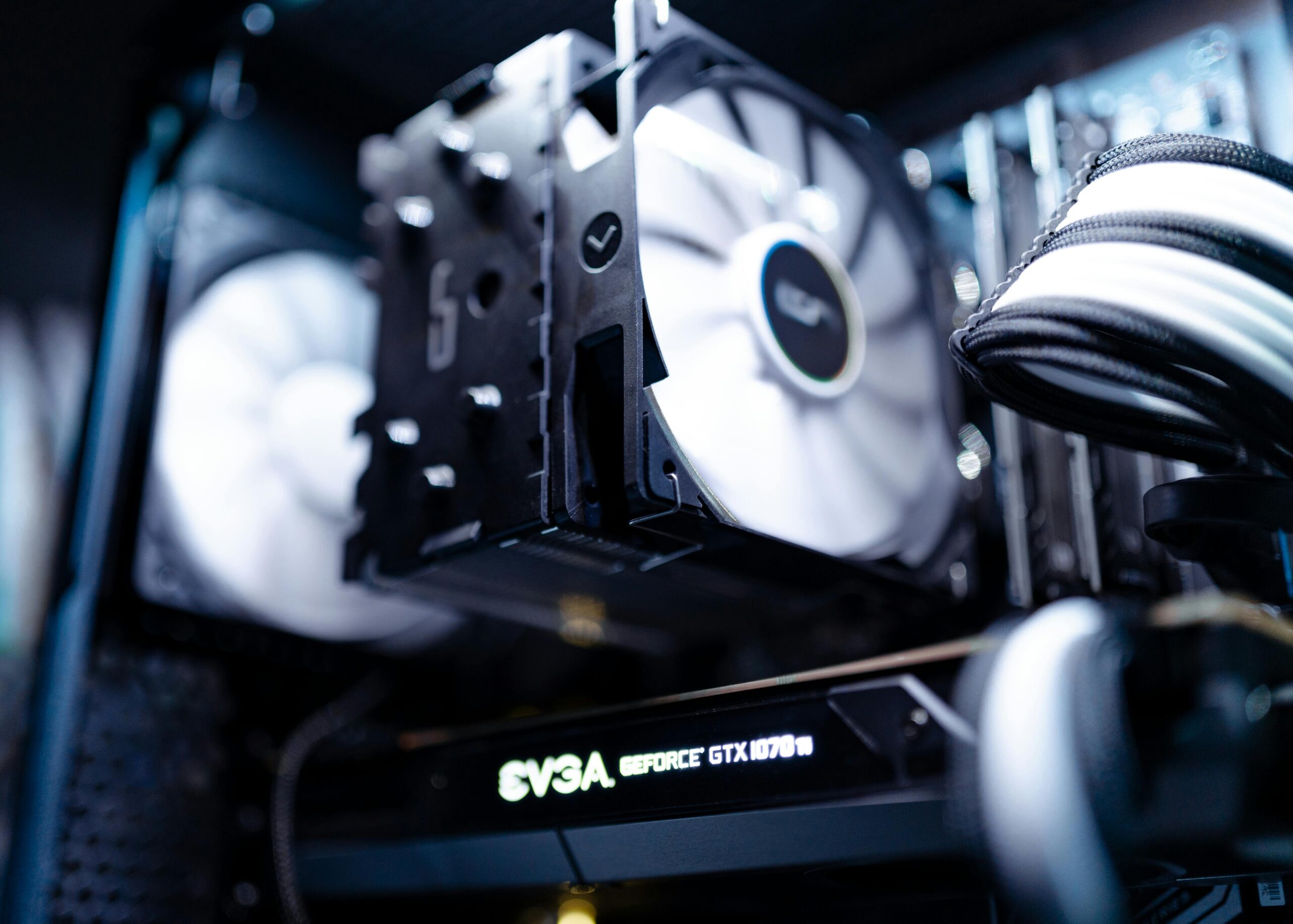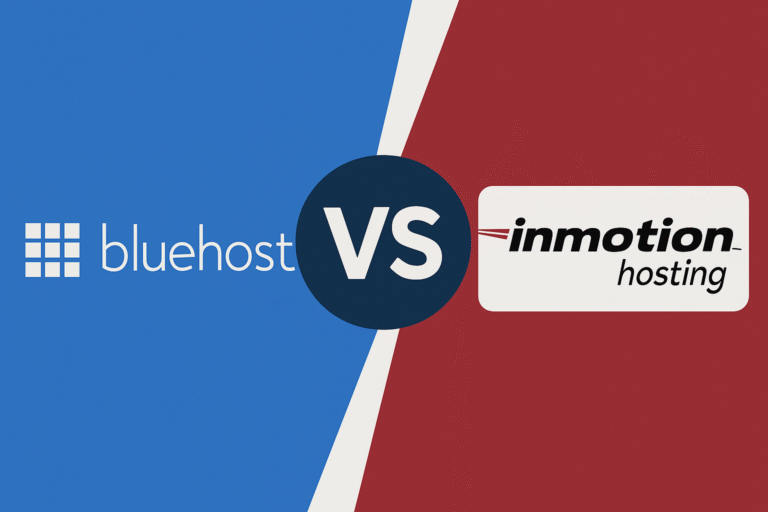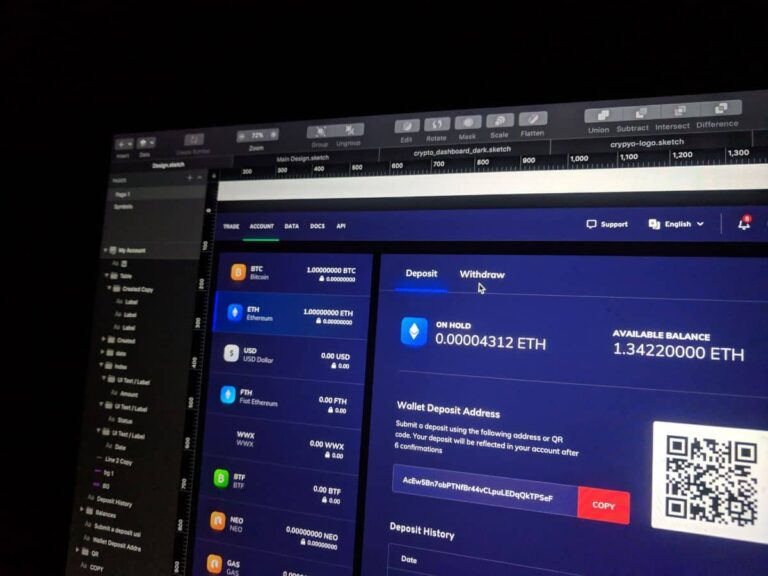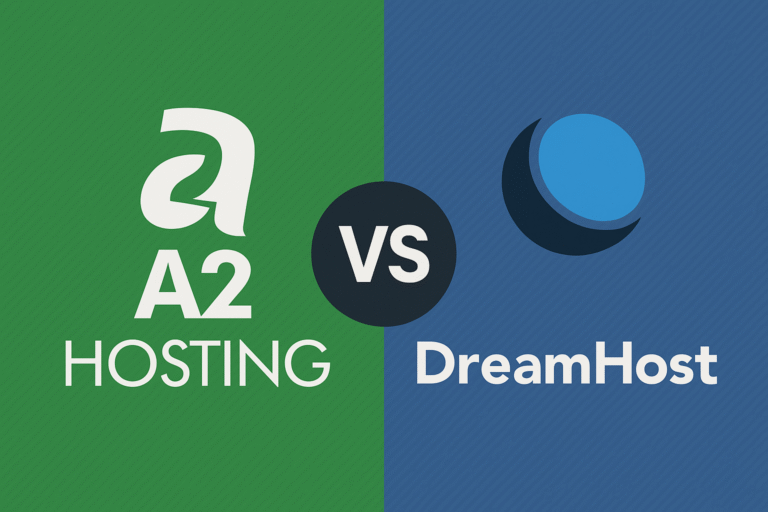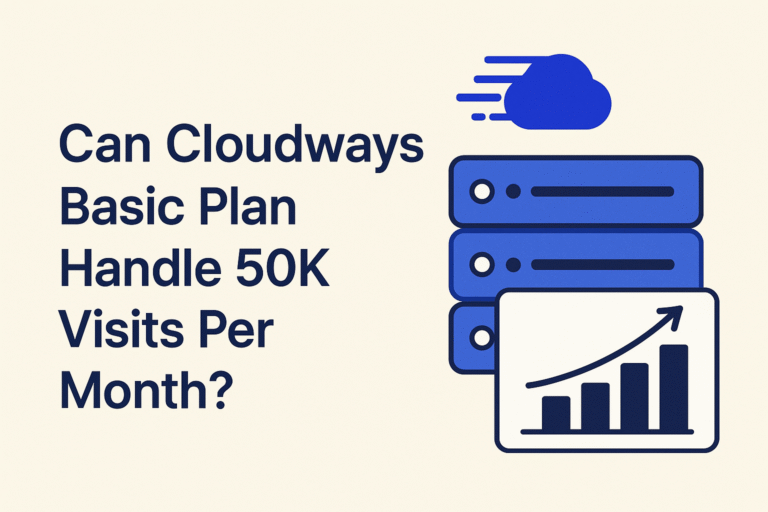How Much Traffic Can a Shared Hosting Handle in 2025?
If you’re planning to launch a blog, portfolio, or business website, shared hosting might seem like the perfect starting point—it’s cheap, beginner-friendly, and easy to manage. But before you go all in, there’s one critical question:
How much traffic can shared hosting really handle in 2025?
In this post, we’ll break down the truth in 10 simple but essential points so you can make the right decision for your website’s performance, growth, and future.
1. Shared Hosting Can Handle 10,000–50,000 Visitors Monthly (Roughly)
Most shared hosting plans in 2025 can manage 10K to 50K visitors per month depending on how optimized your website is.
- Text-based blogs: up to 50,000 visitors
- Basic service sites: around 25,000 visitors
- Heavy WooCommerce/eCommerce sites: under 10,000 visitors
🧠 Key Point: Optimization matters more than traffic numbers alone.
2. Your Website Type Affects Capacity
Not all websites are created equal. A basic blog with minimal images will consume fewer resources than an eCommerce site with product filters and plugins.
| Website Type | Estimated Capacity (Shared Hosting) |
|---|---|
| Lightweight blog | 30,000 – 50,000 visitors |
| Portfolio site | 15,000 – 25,000 visitors |
| Online store | 5,000 – 15,000 visitors |
3. Server Resource Limits Can Choke Your Site
Shared hosting means your site shares CPU, RAM, and bandwidth with dozens (sometimes hundreds) of other websites.
If any of these hit the limit, your site might:
- Slow down
- Crash randomly
- Show 500/503 errors
- Get temporarily suspended
This becomes especially common during traffic spikes.
4. Caching Can Help You Handle More Visitors
Using a caching plugin (like LiteSpeed Cache, WP Rocket, or W3 Total Cache) drastically reduces server load by serving static versions of your content.
With proper caching, you can almost double your capacity even on the same hosting plan.
5. Cloudflare Can Take Off Huge Load
CDNs (Content Delivery Networks) like Cloudflare help distribute your content globally and reduce pressure on your hosting server.
Even on free plans, Cloudflare helps you:
- Block spam bots
- Cache static assets
- Improve page speed
- Increase traffic handling capacity
6. Image Optimization Plays a Big Role
Heavy images = heavy bandwidth = slow websites = high bounce rates.
Use tools like:
- TinyPNG
- ShortPixel
- WebP formats
…to ensure that your images are light and optimized for faster loading and better handling of user requests.
7. Your WordPress Plugins Could Be Killing Performance
If you’re on WordPress, using too many or poorly coded plugins can eat up your server resources quickly—even if you don’t have a lot of traffic.
Especially avoid:
- Page builders (without optimization)
- Popup plugins
- Backup plugins running during peak hours
- Live chat widgets
Less is more when using shared hosting.
8. There Are No Hard Visitor Limits—But Resource Limits Exist
Most hosting companies don’t set a “traffic cap,” but they do have limits on inodes, CPU seconds, and memory usage.
If your site crosses those limits, they’ll:
- Throttle your performance
- Suspend your site temporarily
- Ask you to upgrade to VPS or cloud hosting
9. You’ll Know It’s Time to Upgrade When…
You may need to move away from shared hosting if:
- Your traffic consistently exceeds 40,000+ monthly
- Pages load in more than 4 seconds
- Hosting provider emails you about “high CPU usage”
- You’re running an online store or LMS
- You need guaranteed uptime during promotions or launches
10. Shared Hosting Is Perfect for Beginners—But Not for Scaling
Shared hosting is ideal when:
- You’re just starting out
- You have under 1,000 daily visitors
- Your site is mostly text and lightweight media
- You’re on a budget
But if your site grows, or you start seeing traffic spikes, upgrading to cloud or VPS hosting becomes a must for long-term performance and stability.
✅ Final Thoughts
Shared hosting is a great place to begin your online journey. It can handle a decent amount of traffic if your site is optimized and you use the right tools (like caching and CDN).
But it’s not a forever solution—keep monitoring your performance and be ready to scale when the time comes.