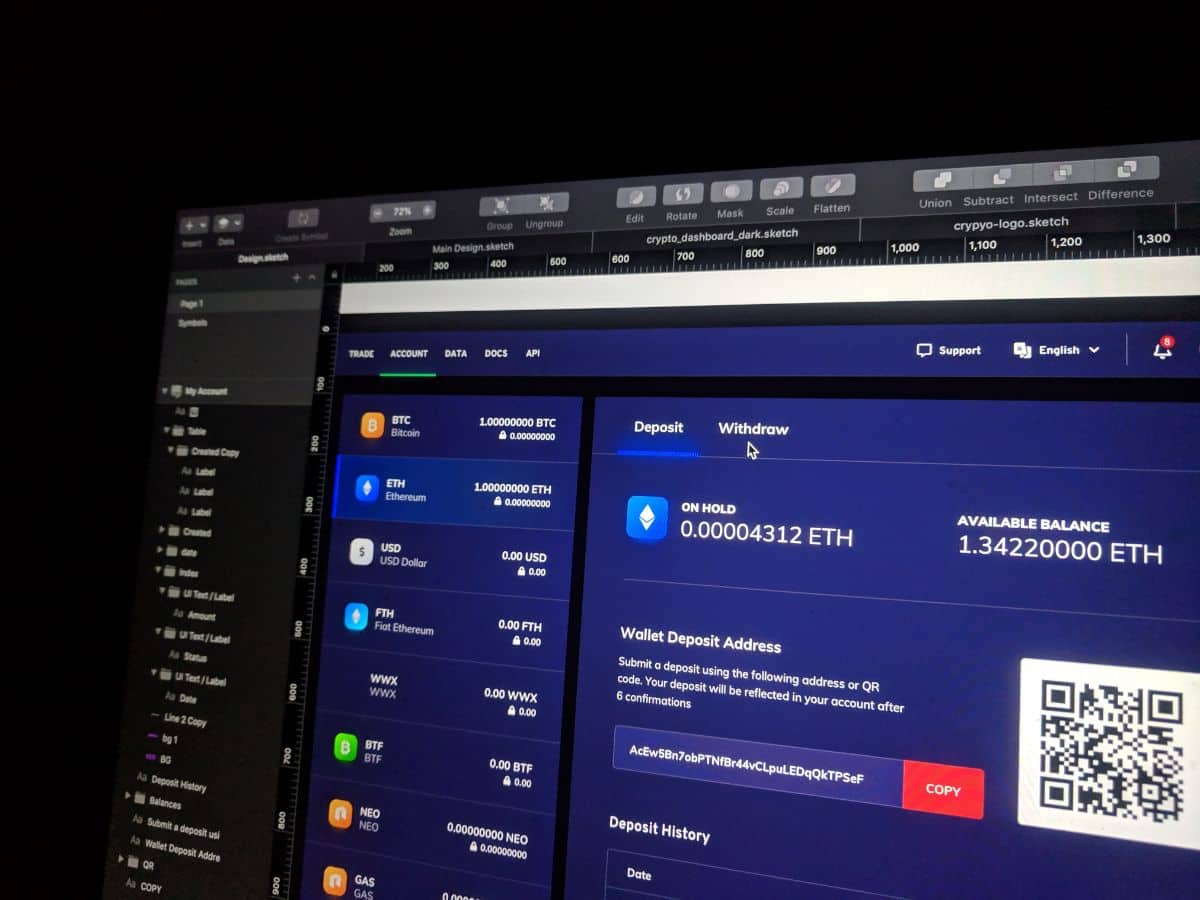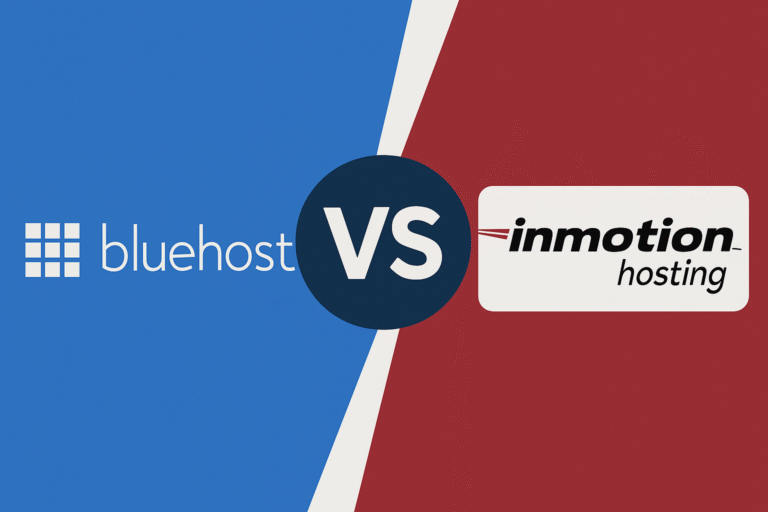Shared Hosting VS Managed WordPress Hosting : Which Is Better?
When you’re starting a website—especially on WordPress—one of the first big decisions you’ll face is choosing the right hosting type. Two popular options are Shared Hosting and Managed WordPress Hosting.
At first glance, they may look similar: both give you a server space to run your site. But the difference lies in performance, security, ease of use, and price—and picking the wrong one can cost you money, visitors, and peace of mind.
In this guide, you’ll learn:
- What shared hosting and managed WordPress hosting actually mean
- The pros and cons of each
- Which one is better for your specific situation
- A clear decision-making checklist
1. Understanding the Basics
What is Shared Hosting?
Shared hosting means your website shares the same server and resources (RAM, CPU, bandwidth) with dozens or even hundreds of other websites.
Think of it like renting a bed in a hostel—you have your own bed, but you share the kitchen, bathroom, and electricity with many others.
Key Features:
- Lowest cost hosting option
- Shared server resources
- Basic technical support
- Works for most small websites
What is Managed WordPress Hosting?
Managed WordPress hosting is specifically designed and optimized for WordPress websites. The hosting provider takes care of technical aspects like updates, backups, performance optimization, and security.
It’s more like living in a serviced apartment—you have your own space, but someone cleans, maintains, and fixes things for you.
Key Features:
- WordPress-specific server optimizations
- Automatic backups & updates
- Better security and performance
- Expert WordPress support team
2. Pros and Cons of Each Hosting Type
✅ Pros of Shared Hosting:
- Budget-friendly: Plans start as low as $2–$5/month.
- Beginner-friendly: Simple control panels like cPanel.
- Flexible for multiple sites: Some plans allow hosting multiple domains.
❌ Cons of Shared Hosting:
- Performance issues: Your site can slow down if other sites on the server get high traffic.
- Basic support: General technical support, not WordPress-specific.
- Limited scalability: Not ideal for high-traffic sites.
✅ Pros of Managed WordPress Hosting:
- Faster loading speeds thanks to WordPress-optimized servers.
- Automatic updates for WordPress core, themes, and plugins.
- Expert support from teams who know WordPress inside out.
- Enhanced security features like malware scanning and firewalls.
- Daily backups with one-click restoration.
❌ Cons of Managed WordPress Hosting:
- Higher cost: Usually $15–$35/month (or more).
- Only for WordPress: You can’t use it for non-WordPress sites.
- Some plugin restrictions: Hosts may block resource-heavy or security-risk plugins.
3. Which One Should You Choose?
The choice comes down to budget, technical skill, and website goals.
| Factor | Shared Hosting | Managed WordPress Hosting |
|---|---|---|
| Budget | ✅ Best for small budgets | ❌ Costs more |
| Technical skills | ❌ Need to handle updates & fixes yourself | ✅ Everything managed |
| Performance needs | ❌ Slower on high traffic | ✅ Faster & more stable |
| Security | ❌ Basic security | ✅ Advanced WordPress security |
| Support | ❌ General hosting support | ✅ WordPress experts |
| Scalability | ❌ Limited | ✅ Easy to scale |
Go for Shared Hosting if:
- You’re starting a personal blog or hobby website.
- You have a tight budget.
- Your site will get low to moderate traffic (under 5,000 visits/month).
- You don’t mind doing your own updates and backups.
Go for Managed WordPress Hosting if:
- Your site is for business, e-commerce, or professional blogging.
- You expect higher traffic or want fast loading speeds.
- You want hands-off maintenance.
- Security and uptime are top priorities.
4. A Quick Decision Checklist
Before you decide, ask yourself:
- What’s my monthly hosting budget?
- Under $10 → Shared Hosting.
- $15+ → Managed WordPress Hosting.
- How much traffic do I expect in the next year?
- Low traffic → Shared Hosting.
- Medium to high traffic → Managed WordPress Hosting.
- Do I have time and skills to manage technical tasks?
- Yes → Shared Hosting could work.
- No → Managed WordPress Hosting is safer.
- How important is website speed and security for me?
- Not critical → Shared Hosting.
- Very important → Managed WordPress Hosting.
5. Final Verdict
If you’re launching a budget-friendly personal site or small blog, shared hosting is the way to go.
If you’re running a business website, online store, or high-traffic blog, managed WordPress hosting will save you time, stress, and potentially lost revenue.
Think of it this way:
- Shared Hosting = Do-it-yourself hosting at a lower cost.
- Managed WordPress Hosting = A premium, done-for-you service.
Pro Tip: You can start with shared hosting and upgrade later as your site grows. Many providers offer seamless migration to managed WordPress hosting.
6. Recommended Hosting Providers
Best Shared Hosting Options:
- Bluehost
- Hostinger
- SiteGround (also offers managed WordPress plans)
Best Managed WordPress Hosting Options:
- WP Engine
- Kinsta
- Flywheel
Author’s Expertise (E-E-A-T)
I’ve built and managed WordPress websites for businesses and bloggers for over 7 years, working with both shared and managed hosting environments. I’ve tested multiple hosting providers, monitored uptime and speed, and helped clients migrate between plans based on their needs. This guide combines that hands-on experience with up-to-date hosting industry insights to help you make the best choice.